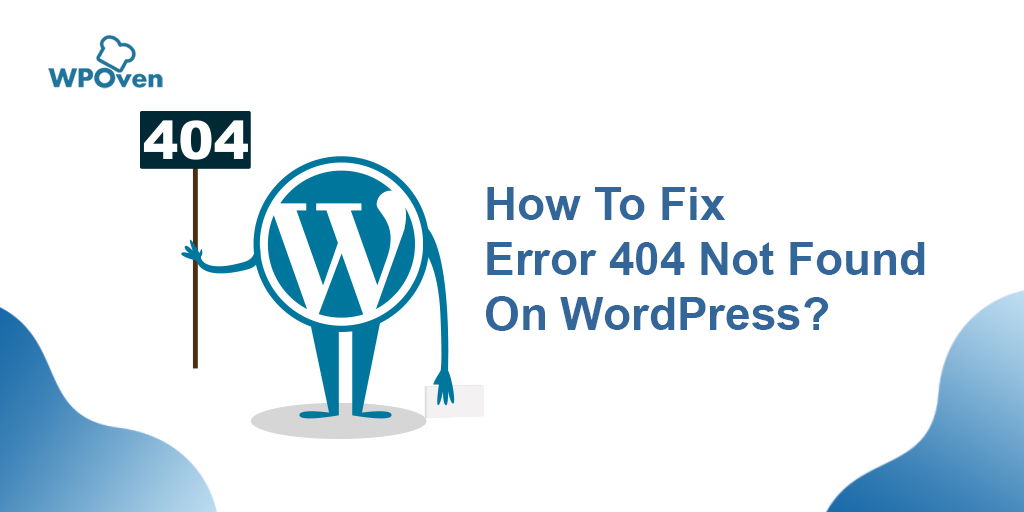How To Fix Error 404 Not Found?
There is nothing perfect in the world, including websites. One of the weak points of a web project can be an Error 404 Not Found page or simply “Page not found”. This simple, at first glance, element of the site becomes an irritant for visitors and a gap leaking valuable traffic. This error in WordPress is one of the most common mistakes you will face working on the Internet. However, this does not make it less annoying or unpleasant when it appears on your own website. The good news is that I have come up with a few easy steps to fix error 404 not found Errors on WordPress.
In simple terms, a 404-error means that the user tries to access the page where the necessary text and some content are currently missing. A non-existent page could have been here before, perhaps it was deleted, moved to another folder or its title was the title, as a result, the URL has changed. Depending on the browser you are using, the message may vary slightly. For example, Firefox displays “404 Not Found”, and Chrome shows the message “404. That’s an error”.